Flash firmware
Flash locally developed projects
After connecting the module and development board correctly, use idf to flash
idf.py flash
In some circumstances, it may be necessary to manually specify the serial port number with the parameter -p or specify the baud rate with the parameter -b
Flash local firmware
1.Get乐鑫flash_download_tool
2.Select the corresponding chip type and interface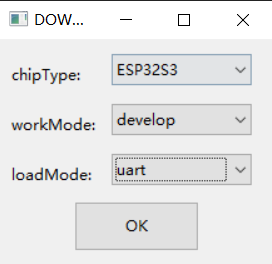
3.2.Select the flash images and enter their respective flash addresses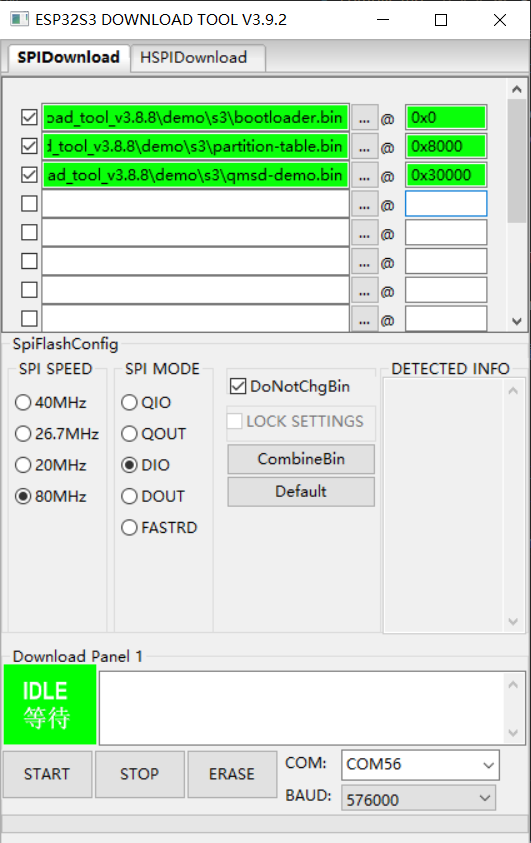 4.Manually reset the development board after the programming is completed
4.Manually reset the development board after the programming is completed
Reference link
Espressif’s development documentation: https://docs.espressif.com/projects/esp-idf/zh_CN/v4.4.2/esp32/get-started/index.html#get-started-flash