QT
The current compiled and tested version is 5.15.3
tslib移植
You can skip this step if using openwrt to compile it, but you need to use the tslib path under openwrt when compiling QT.
sudo apt-get install autoconf automake libtool autogen pkg-config
wget https://github.com/libts/tslib/releases/download/1.22/tslib-1.22.tar.xz
tar xvf tslib-1.22.tar.xz
cd tslib-1.22
./autogen.sh
./configure --prefix=/home/u64/tslib-1.22/install --host=arm-linux-gnueabihf #Note to change the directory
make
make install
QT porting
Download link to QT 5.15.3: https://pan.baidu.com/s/1gE9xjEmZGV5HymfT57PISg Password: 2p6i
nossl
# Modify the directory of tslib in build.sh
build.sh # Compile QT
openwrt+ssl
# Modify the directory of tslib and openwrt staging in build.sh
build_openwrt.sh # Compile QT
Example project
There are some example projects in qt5, which are located in the qtbase/examples directory. We can use the demo of example/widgets/widgets/movie to verify whether qt works normally.
Edit qtbase/examples/widgets/widgets/movie/movie.pro, and make the following changes:
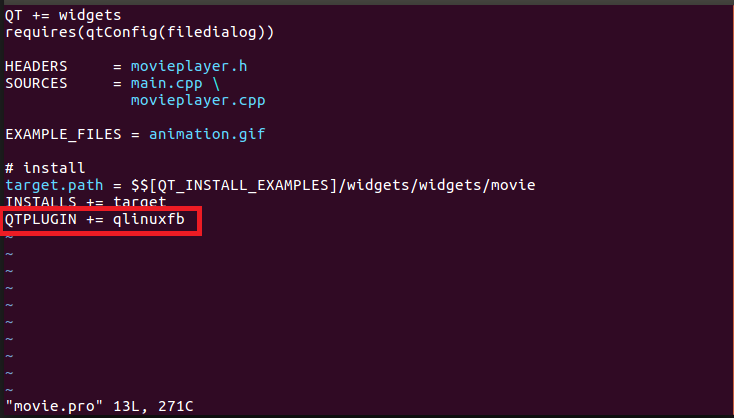
Compile
qmake
make ARCH=arm
Verify
Create a QT configuration file, /opt/qt_env.sh
export TSLIB_PLUGINDIR=/opt/lib/ts
export TSLIB_FBDEVICE=/dev/fb0
export TSLIB_CONFFILE=/opt/etc/ts.conf
export TSLIB_TSDEVICE=/dev/input/event0
export QT_QPA_PLATFORM=linuxfb
export QT_QPA_FONTDIR=/etc/font
Copy the files in the lib, bin and etc directories compiled by tslib to the /opt directory
# Host PC
cd tslib-1.22/install/
tar cvf tslib.tar bin etc lib
# Target
cd /opt
tftp -g 192.168.1.100 -r tslib.tar
tar xvf tslib.tar
Rename the font file to fzcircle.ttf and copy it to the /etc/font directory
Enable QT environment variables
Copy movie and animation.gif in the tbase/examples/widgets/widgets/movie directory to the /opt directory
cd /opt
source ./qt_env.sh
chmod +x movie
ssd20x-lcd-init & # Init LCD
movie # run
